Starcraft: Brood War - Challenging AI
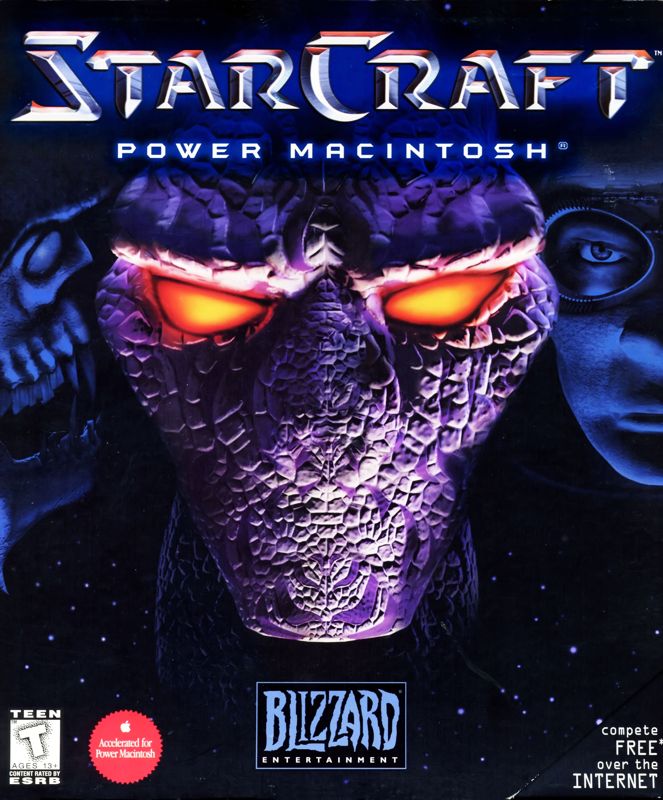
Welcome to the ultimate guide for Starcraft: Brood War players looking for a more challenging AI opponent! This guide will help you set up and configure advanced AI opponents that will test your skills beyond the standard game AI.
Whether you're a seasoned veteran looking for a tougher challenge or a player who wants to practice specific strategies, this guide will show you how to set up and customize AI opponents that will push your skills to the limit.
Advanced AI
Experience AI opponents that challenge even veteran players with better micro and strategy.
Adaptive Difficulty
AI that adapts to your playstyle and improves over time.
Community
Join a vibrant community of AI developers and Starcraft enthusiasts.
AI Solution Comparison
Choose Your AI Solution
SCHNAIL
Pros:
- More realistic AI behavior
- Better micro and macro management
- Seamless integration with the game
- Active community and regular updates
Cons:
- Requires internet connection for initial login
- AI plays over local network after login
BWAILauncher
Pros:
- No internet connection required
- Replaces standard single-player AI
- Easier to set up initially
- Good for offline play
Cons:
- Less realistic AI behavior
- Uses standard AI micro which can be cheesed
- Limited strategic depth compared to SCHNAIL
Getting Started with Advanced AI
SCHNAIL Prerequisites
-
1.
Register an account at SCHNAIL (Starcraft Human and AI League)
-
2.
Download the latest release of SCHNAIL from their downloads page (requires account, see SCHNAIL Setup Guide for more information)
-
3.
Install Java JRE (Recommended: Liberica Java releases from bell-sw.com)
BWAILauncher Prerequisites
-
1.
Install Starcraft: Brood War (original or remastered)
-
2.
Update to version 1.16.1 (required for BWAILauncher compatibility)
-
3.
Download BWAILauncher from GitHub
Installation Steps
- Install the downloaded SCHNAIL client
- Note: Your antivirus may flag the SCHNAIL client - make sure to allow it to run
- Launch the SCHNAIL client and log in with your credentials
Note: The first launch might take some time as it downloads necessary game files.
Setup Guides
SCHNAIL Setup Guide
Note: SCHNAIL includes its own version of Starcraft: Brood War, so you don't need to install the game separately.
Installation Steps
- Register an account at www.schnail.com
- Login on the website
- Download the latest release of SCHNAIL from www.schnail.com/#/downloads
- Download and install Java JRE (Recommended: Liberica Java JDK 21 LTS)
- Install SCHNAIL (Note: Your antivirus may flag the SCHNAIL client - make sure to allow it to run)
- Launch the SCHNAIL client and log in with your credentials
- The client will automatically download and set up the game files
- Start playing against the AI
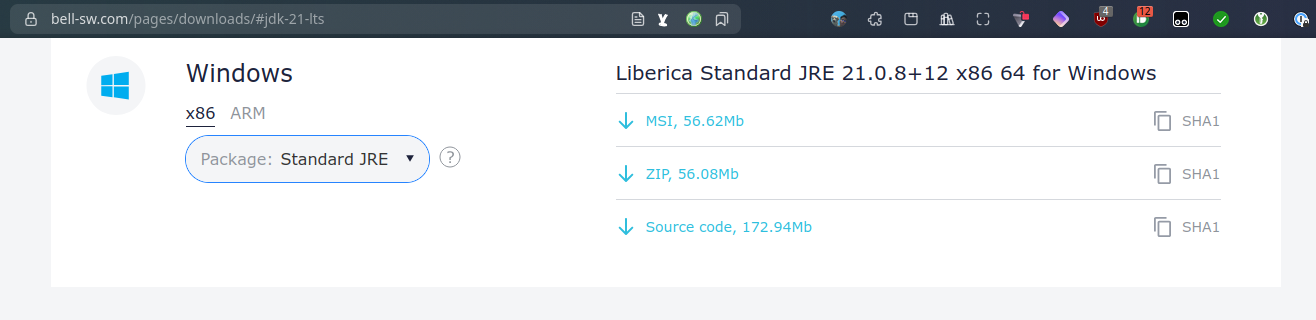
Liberica JRE Download Page
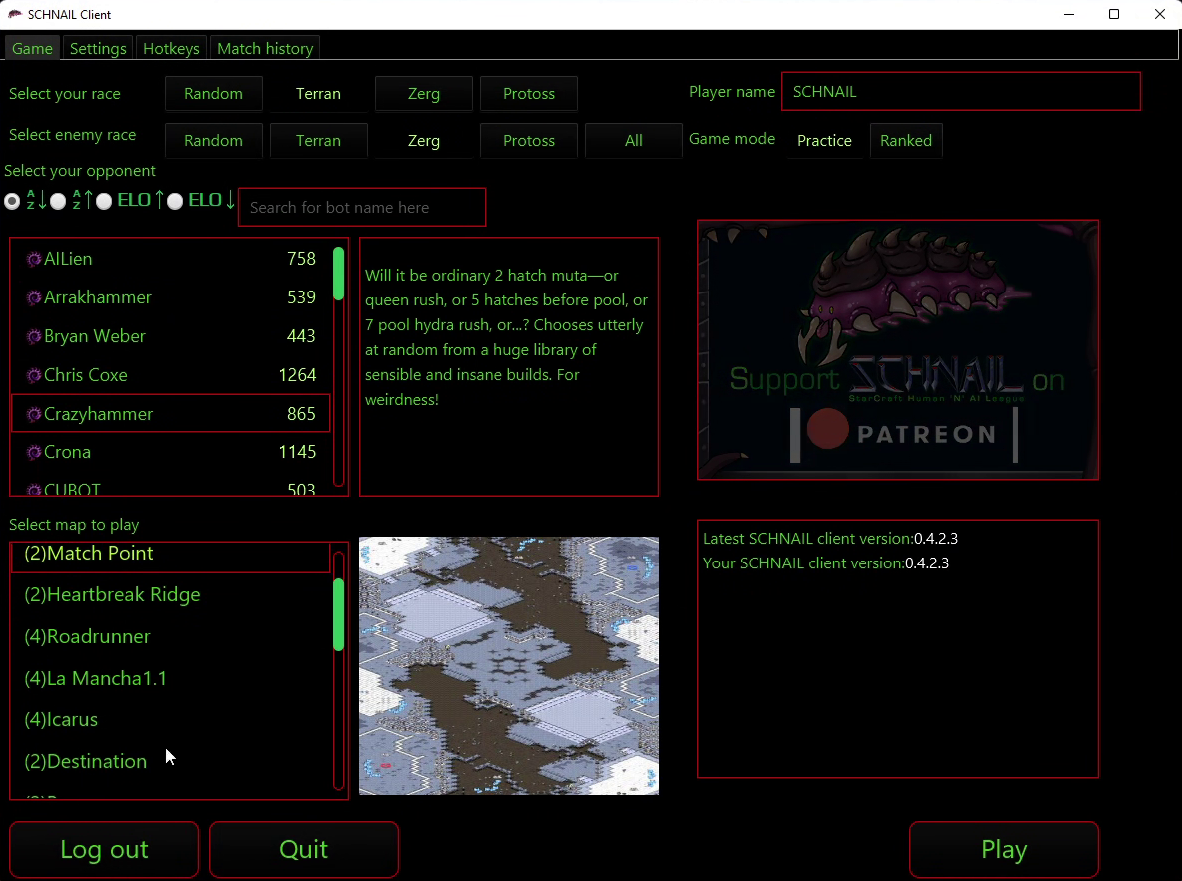
SCHNAIL Main Interface

In-game AI Match
Key Features
- No separate Starcraft installation required
- Automatic updates for both client and game
- Integrated matchmaking system
- Active community and regular AI improvements
BWAILauncher Setup Guide
Important: Unlike SCHNAIL, BWAILauncher requires a separate installation of Starcraft: Brood War patched to version 1.16.1.
Installation Steps
- Ensure you have Starcraft: Brood War installed and updated to version 1.16.1
- Download the latest BWAILauncher release from GitHub
- Extract the downloaded ZIP file to your Starcraft: Brood War installation directory
- Run
BWAILauncher.exe - If BWAILauncher doesn't detect your Starcraft installation automatically:
- Click on the settings/configuration button in the launcher
- Navigate to the "Game" or "Paths" section
- Browse to and select your
Starcraft.exefile - Save the settings and restart the launcher
- Configure your preferred game settings through the launcher interface
- Launch the game through BWAILauncher
Portable Installation
BWAILauncher works well with portable Starcraft installations. If you're using a portable version:
- Extract BWAILauncher to your portable Starcraft directory
- When prompted, point BWAILauncher to the
Starcraft.exein the same directory - All settings will be saved in the same folder, making it fully portable
Tips for BWAILauncher
- BWAILauncher replaces the standard AI, so you can use it in single-player mode
- The AI is more challenging than the default but has some limitations in micro-management
- Try different difficulty settings to find the right challenge level
- Check the GitHub repository for updates and community support
Troubleshooting Common Issues
Note about SCHNAIL: An internet connection is only required for the initial client login. All gameplay after login happens on your local network, ensuring minimal latency and no ongoing internet requirement during play.
Common Problems and Solutions
Antivirus Blocking SCHNAIL
If your antivirus is blocking SCHNAIL:
- Check your antivirus quarantine for the SCHNAIL executable
- Add an exception for the SCHNAIL installation directory
- If needed, temporarily disable your antivirus during installation then add it on the exception list
Game Crashes on Launch
If the game crashes when starting:
- Ensure you have the latest graphics drivers installed
- Try running the game in compatibility mode
- Verify that your system meets the minimum requirements
- Visit the SCHNAIL Discord Server for support
BWAPI Not Loading
If BWAPI isn't loading with the game:
- Make sure you're using a compatible version of BWAPI with your Starcraft version
- Check that all BWAPI files are in the correct directories
- Look for error messages in the game's console output
- Consult the BWAPI documentation for version-specific instructions
Need more help? Join the SCHNAIL Discord Server or visit the BWAPI GitHub Discussions for community support.
Additional Resources
Learning Resources
Example Bots
Learn from these open-source bot implementations:
Tactical Advisor
Adjutant Online
System Ready // Waiting for input
Awaiting instructions, Commander.
:: SECURE CONNECTION ESTABLISHED ::
COMMANDER TIP: Specify your version (1.16.1 or Remastered) for accurate deployment protocols.